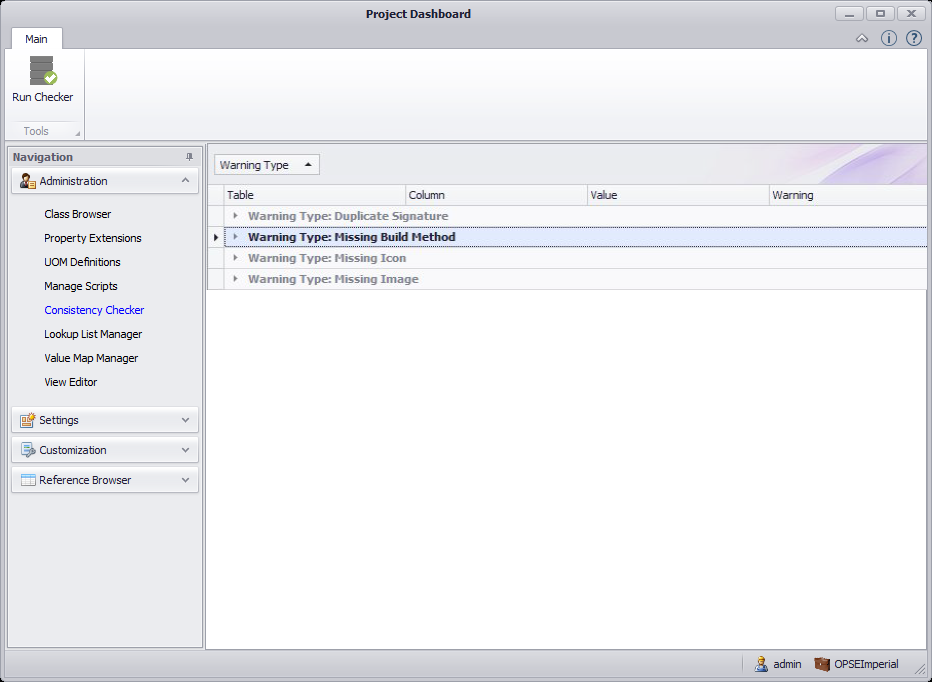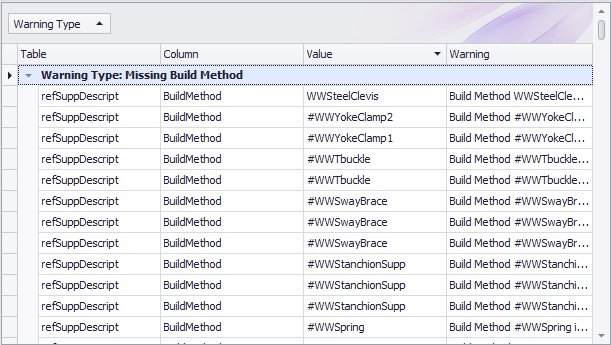Consistency Checker
The Consistency Checker checks the database file and the config.db file against the following three items which should be defined for each tool in the OpenPlant Support Engineering Tool Cabinet:
The Build Method should be included in the project database file, which is located in the Project's main directory similar to the one below:
C:\ProgramData\Bentley\OPSE\WorkSpace\Briefcase\TestProj\TestProj.db
The Icons and Images are stored in the config.db file located below:
C:\ProgramData\Bentley\OpenPlant Support Engineering V8i\config.db
Run Consistency Checker
Click the Run Checker icon in the toolbar to start the process. If any of the items are not found in the database, they are reported in the Consistency Checker page as shown. This allows you to see what is missing so you can go to the Modify Tool Cabinet section and include any missing elements.
The warning messages are grouped according to the item type. When you expand one of these groups, the full list of missing items is displayed. The warnings are for viewing purposes only and none of the fields can be edited. This allows you to see what items are missing so you will be able to edit
The display can be sorted in ascending/descending order by clicking in the column headers, or in the Warning Type field.